Microsoft is released the windows 8 Consumer Preview , In windows 8 there is a new feature that called " Windows Store " its Cool , but if you wanted to disable it... hmmm lets see how to do it
- First Press Window + R
- In appearing window type this " gpedit.msc " and hit Enter
- After that there will be a another window in that Select " User ConfigurationAdministrative TemplatesWindows Components "
- Then " Windows Components " ---> Store ---> Double Click on " Windows Store "
- now Enable it to Disable the Windows Store


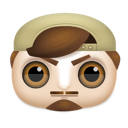
its work, thanks
ReplyDelete