Hello , Friends All of us use CD/DVD to install Windows, but Notebooks not having CD/DVD Drivers so this tricks for they , and if your CD/DVD Drive on working this for you , so let see how we can do this easily
Thing We Want -
1. Windows ISO file, you can Download it
2. A USB Stick with Storage Space More than 3 GB
Just Follow These Steps
Plug the Pen drive and open Command prompt and type these Command one by one :
- diskpart
- select disk 1 [ be carefull * ]
- clean
- create partition primary
- select partition 1
- active
- format fs=ntfs ( also you can format in fat32 or fat )
- assign
- exit
Check The Image below, and you can see every step
After done this you have done 75% of work , now Extract the windows ISO file into Pen Drive and its Done
Note - This Option is only for Windows 7 & Vista , You can't use this trick in Windows XP



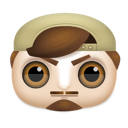
Yo bro, nice trick, thankz a lot
ReplyDeleteVery Useful trick, Ishara , Thanks
ReplyDelete