- To get started, download Free Pdf Printer from BullZip & install it to your computer.
- Once you are done, you might need to close the programs which you are currently viewing the document
- Once you get back to the document you want to convert, perform the same steps are you print out the document, i.e. File > Print ...
- When you see the Print window pop-up, select "Bullzip PDF Printer" under "Printers", then click "OK".
- BullZip PDF Printer will start to analyze your document and display a new pop-up window, you can direct it to the location you want to sav
- Follow the pop-up windows..The PDF document is created!
Click here to get the Latest version - http://www.bullzip.com/products/pdf/info.php#download


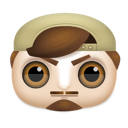
0 comments:
Post a Comment
Just Say Some Thing...