If You wanted to Hide Any Folder or file in your Mobile , just have an simple trick , this trick can be Used on JAVA Enabled Phone...
Follow These Simple Steps : -
1.Create new folder or you can use any existing folder to hide
2.Rename the folder to any name with the extension of .jad for example if I want to hide Music then it Would be like this Music.jad
3.Now create a new folder with the same name in the same directory but with the extension of .jar So, I would create the folder Music.jar
4.And thats it!! My original Music folder which has been renamed with .jad gets hidden and only folder with.jar extension is visible which is empty.So,my data is protected/hidden from unwanted eyes.
To unhide the orignal folder you have to remove the .jar extension from the new folder and your orignal folder with all the files and with .jad will become visible.
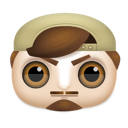
About the Author
Lorem ipsum dolor sit amet, consectetur adipisicing elit, sed do eiusmod tempor incididunt ut labore et dolore magna aliqua. Ut enim ad minim veniam, quis nostrud exercitation test link ullamco laboris nisi ut aliquip ex ea commodo consequat. Duis aute irure dolor in reprehenderit in voluptate...
Subscribe to:
Post Comments (Atom)


0 comments:
Post a Comment
Just Say Some Thing...