This is the Newest Feature for Gmail users. this is a app Script that send you first day of every month about your Gmail Statics,,this feature give you different Statics like Volume , Daily Traffic , Traffic Pattern ,..etc..this is very Use full for Gmail users..
Follow simple steps to get it :
1. First, go to Google Docs and open a Spreadsheet.
2. Now click on Tools > Script Gallery.
3. Search for “Gmail Meter” and click Install.
4. Now new menu open, this is Gmail Meter on your spreadsheet.
5. Click on Gmail Meter > Get a Report.
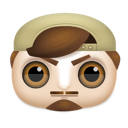
About the Author
Lorem ipsum dolor sit amet, consectetur adipisicing elit, sed do eiusmod tempor incididunt ut labore et dolore magna aliqua. Ut enim ad minim veniam, quis nostrud exercitation test link ullamco laboris nisi ut aliquip ex ea commodo consequat. Duis aute irure dolor in reprehenderit in voluptate...
Subscribe to:
Post Comments (Atom)

0 comments:
Post a Comment
Just Say Some Thing...